Frequently Asked Questions
When looking at a dynamic project like ours, you may have a lot of questions. Read the most common and important ones. If you are still unsure, you can ask us directly in our Telegram group.
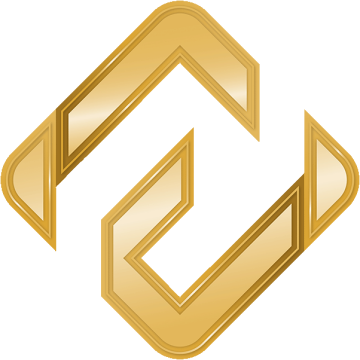
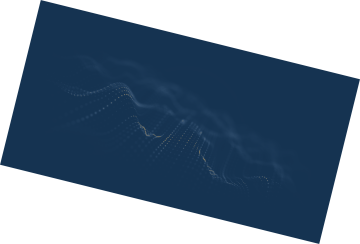
How to enter Earnio?
1.
How to register
and verify to Earnio?
2.a
How to buy USDC
through our Earnio exchange?
2.b
How to buy USDC
through Transak?
3.
How to allocate
USDC to Earnio?
Earnio is a verified product that harnesses the potential of cryptocurrencies in accordance with current regulations. Earnio trades on cryptocurrency markets using automated and semi-automated trading strategies.
Earnio's goal is to allow clients who do not have as much time to devote to their own trading to participate in the returns from the rapidly developing crypto environment.
If you have your cryptocurrencies, or if you purchase them directly in Earnio via the integrated Transak app, you can deposit them to Earnio. Earnio will use it to trade on cryptocurrency markets and you will be entitled to a percentage (ranging from 30% to 50%) of its trading result.
Earnio is a product of the Greek company Probinex IKE. Probinex IKE is registered with the Hellenic Capital Market Commission as a virtual asset service provider. Virtual asset activities are governed under the provisions of the Greek law relating to the 5th Anti-Money Laundering Directive and are supervised by the Hellenic Capital Market Commission. The company operating Earnio is therefore entitled to its activities under a VASP (Virtual Asset Service Provider). We are authorized to provide services as a cryptocurrency exchange and custodial wallet provider.
Earnio Dynamic works on the principle of virtual asset management. By joining Earnio Dynamic, the client gives Earnio custody of their cryptocurrencies and Earnio subsequently trades them. Earnio charges a performance fee ranging from 30% to 50% of the monthly result. In the event of a negative result in the management of virtual assets, the client bears the full trading loss in his account. The notice period for Earnio Dynamic is 2 months and starts on the first day of the following month after the allocation is made. During this notice period, clients do not receive any remuneration or share in any trading loss. For more information visit this website.
Earnio Horizon 3y is a three-year program that uses proven strategies to trade digital assets and provides a fixed return of 6 to 15% per year.
Joining Earnio is easy. At the registration link, enter the email you wish to register with and insert a referral code if someone has referred Earnio to you and provided you with their code.
Then read the individual documents and terms and conditions carefully, confirm that you have read them, and click on Register. Then simply indicate whether you are over 18 years old and what type of account you would like to open.
The next step is to choose your password. After confirming your password, you will receive a message to the email address you entered when you registered, in which you need to verify your account. Once verified, the link will redirect you to a page where you can log in using the email address and password you have chosen.
Activate two-step verification
After logging into Earnio, click on Two-Factor Verification Settings, enter your phone number and have a text message sent to you. Then enter the code from the SMS in the app.
This will activate a two-factor authentication and from now on, every time you log in or do an important transaction, Earnio will send you an SMS.
Identity verification
To verify your identity, prepare your bank statement (or electricity, gas, and water bill) in PDF format and your ID card in advance. Please note that screenshots cannot be used for identity verification. The invoice or a bank statement can also be photographed, but the photo must show the entire document with the address, not just part of it (for example, just the header with your details and those of your service provider or bank).
Log in to your Earnio account and click on Verify Identity. Then you need to agree with the declaration and also be sure to read the privacy policy and age declaration. When you are done, click on Continue.
Then select the country that issued your ID card from the chart. You will then need to verify your identity. To verify your identity, you need to upload your ID card or passport and then upload a document to verify your address. This document can be a bank statement or an electricity, water, gas, or internet bill. It must contain your name and address. Screenshots cannot be used to verify documents.
After that, all you have to do is take a picture of your face. If you are unable to verify your identity using this procedure, you can contact us at [email protected].
Questionnaire
After verifying your identity, you will need to go through a short questionnaire so that we can get to know you better and offer you the most appropriate services. No need to worry, these are really just the most basic questions.
To verify your identity, we will need your ID or passport and a document to verify your address. This document can be a bank statement or a bill for electricity, water, gas, or internet and cannot be older than 3 months. The document must include your name and address.
The verification process is very quick and will not take you more than a few minutes. Plus, it happens in real-time so you don't have to wait for a lengthy response. If your registration is not successful, you can contact us at [email protected] and we will help you complete it.
If you would like to cancel your Earnio account, please email us at [email protected].
In your Earnio account, click on the silhouette icon in the top right corner (or on the three lines if you are on a mobile device), select “Settings”, and then go to the “Profile” section.
Scroll to the bottom of the page and click on the “Connect” button. After reading the terms and conditions, confirm by clicking on “Request connection” – this will link your accounts.
If you don't have a Probinex account yet, you can create one here.
For more information about this program, click here.
If you want to deposit your USDC directly into Earnio, which you have previously obtained, for example, on one of the cryptocurrency exchanges, proceed as follows:
Click on “Wallet” in the main menu. This will open the “Deposit” tab, where you will find your wallet address to which you will send your USDC. Please note that this is a Binance Smart Chain blockchain address. Therefore, send USDC as a BEP-20 token.
If you use any other blockchain to send USDC tokens, they may be irretrievably lost.
You need to send USDC tokens to the address displayed, starting with 0x.... The deposit will be credited to your balance within 24 hours, but usually sooner. We do not charge any fees for depositing USDC into Earnio.
Earnio works with the USDC cryptocurrency, which you can buy directly in the Earnio exchange. It is a stablecoin, i.e. a cryptocurrency that maintains a value of USD 1 under stable conditions.
To use the Earnio exchange, you must have a verified bank account. You can easily add one by clicking on the silhouette icon in the top right corner (or on the three lines if you are on a mobile device), selecting “Settings”, and then going to the “Accounts” section.
After clicking on “Add account”, fill in the full name of the account holder, IBAN, and a name that will help you identify the account more easily. You will also need to upload a bank statement or account confirmation issued by your bank. The document should not be older than three months, and screenshots are not accepted.
Finally, click on “Verify bank account” to send it for verification. This is usually completed within one business day.
If you already have a verified account, click on the “Currency exchange” option in the main menu. On the “Earnio currency exchange” tab, enter the amount in euros you want to purchase. The system will automatically display the corresponding amount of USDC you will receive for the amount entered.
Then simply select the bank account from which you want to send the payment, read the terms and conditions, and confirm the order.
After confirmation, you will receive an email with the payment details. Then send the corresponding amount to this account.
Once processed, the USDC will be credited to your balance and you can then allocate it.
USDC is a centralized stablecoin. It is the cryptocurrency equivalent of the dollar. Because Earnio has a VASP licence that allows it to handle cryptocurrencies, we use this cryptocurrency for transactions at Earnio. I sent USDC from my own wallet to Earnio's wallet, when will it be credited? Deposits via USDC are made automatically within 24 hours, usually sooner.
If you see a transaction processed on the blockchain but the tokens are not yet credited to your Earnio wallet, please email us at [email protected]. Once credited to your wallet, you can allocate your funds.
The speed at which USDC is credited depends on which payment method you have chosen. If you are purchasing with a credit card, USDC will be credited within a few minutes.
If you have chosen SEPA payment and your bank supports instant SEPA payment, the USDC will be credited within a few minutes too.
If your bank does not support instant SEPA payment, your payment will be processed once your funds have arrived in Transak's account. You can track the progress of the transaction directly in the Transak app. You can also find your transaction history there.
Once credited to your wallet, you can allocate your funds.
The minimum initial allocation amount you can enter Earnio with is 1000 USDC. Subsequent additional allocations have a minimum amount of 100 USDC.
You can send these USDC from your own cryptocurrency wallet, or buy them directly in the Earnio interface using the Transak app.
The maximum allocation to Earnio is 250,000 USDC. If you wish to allocate a larger amount, please contact us at [email protected]. If the amount of allocation exceeds 15,000 EUR in total, we have a legal obligation to verify the origin of the funds that will be used for the allocation. We may also verify the origin of the funds individually based on the internal regulations about risk managmeent and implementation of AML policies.
How can I allocate funds to Earnio?
Once you have successfully deposited USDC tokens into your Earnio wallet, you can allocate them.
In the main menu, click on the “Earn” tab and then open the “Allocation” sub-tab. Select the product you want to invest in and enter the amount in USDC. If the product allows reallocation, you can also adjust its size. The system will then automatically calculate the entry fee.
Then read the terms and conditions and confirm the allocation.
You can find information about your allocation in the “Earn” section, under the “Overview” tab.
Earnio Horizon 3y can be terminated in two ways.
Early dealocation allows you to terminate the allocation before the end of the 3-year period. You can do this in the “Earn” section, under the “Overview” tab. Here, open the details of the Horizon 3y product allocations and find the allocation you wish to terminate early. Then click on the “Early termination” button. A modal window will open with the calculated early termination fee. If you decide to agree, the termination will take effect on the first day of the following month.
You can also terminate the allocation at the end of the three-year period. Here, you must choose whether you want to terminate or extend the allocation three months before the planned termination. If no option is selected, the allocation will be automatically extended. If you choose to terminate, no fees will be charged and the allocation will terminate at the end of its allocation period.
Earnio Dynamic 2 can be terminated by going to the “Earn” section and opening the “Deallocation” tab. Here, select the product and the amount you wish to deallocate. If you wish to deallocate the entire amount, it is recommended that you click on the MAX button. Then just click on the “Confirm dealocation” button.
The funds will then be released after the notice period expires. This starts on the first day of the following month and lasts for 2 months. During the notice period, you will not receive any rewards, but you will not participate in any losses either.
If the amount of allocation exceeds 15,000 EUR in total, we have a legal obligation to verify the origin of the funds that will be used for the allocation. We may also verify the origin of the funds individually based on the internal regulations about risk management and implementation of AML policies.
Reallocation is a way to automatically re-allocate your earnings from Earnio back to Earnio and they will earn you money too. When you initially allocate funds, you have the option to choose what percentage of your earnings you want to reallocate. Thus, you don't have to do this manually every month, the process is automatic.
Example: if you allocate funds in January and set your reallocation to 100%, then in February the rewards will arrive in your Earnio wallet and immediately get autoamtically resent to the allocation where they will start working from March and it will continue like this every month.
If you want to change the reallocation percentages, just click on "Edit Allocation" on the main page in the "Allocation Detail" section.
Earnio's referral program is clear and simple.
The basic level is the Lite level - Once your referred clients start earning their rewards through Earnio results, you will earn an affiliate reward equal to 25% of their rewards. However, this is not paid directly out of their rewards, but out of the funds Earnio earnt.
Your referral client then has the same opportunity. So, if they decide to show someone the magic of cryptocurrencies and bring them to Earnio, they get the 25% reward mentioned above, which is calculated exactly the same way as it is for you.
However, this is where it can get even more interesting for you.
You can get an extra 60% of this reward. These rewards are then generated from everyone in your referral structure, up to level ten. So if you are surrounded by smart and active people, you can take advantage of this.
To join the affiliate program, just click on Affiliate in the left menu.
You then need to watch a short three-minute video and complete a short quiz about Earnio. All relevant information from the test will be shown in the video.
After successfully completing the test, you will be given the option to set where you want to have your affiliate rewards paid, whether you want to allocate them or have them sent to your balance.
When you want to get someone involved with Earnio, just go to the Affiliate section in Earnio and through Copy Link make a copy of your affiliate link for others to sign up through. You can also just send them the affiliate code that they fill out at signup.
Once your referral clients start earning their rewards through Earnio, you will earn an affiliate reward equal to 25% of their rewards. However, this is not paid directly from their rewards, but from the funds that Earnio earns.